Friday, October 19, 2012
Substitute Earphones for Microphone in Emergency
 |
| Earphone as Microphone |
Most of us these days have microphones (mike) available for our desktop computers and it is usually integrated by default for most laptops. But what if we do not have a mike readily available when it is needed badly? It is true that all of us are hackers intuitively. Whenever we do not have something that we need, we try to make use of other available things to get our work done. We shall do the same here.
Wednesday, October 3, 2012
How to select a Major Project or Final Year Project
I've received a few mails asking for suggestions regarding major project (FYP) selection. So, in this article let me share my opinions on selecting your final year project.
Although most of the discussion in this article is relevant to all engineering students, it may focus more on Electronics and Communications engineering and other local preferences.
Most of you reading this article must have successfully completed your Industry oriented mini-project in third year in engineering and entered your final year.
Your project work plays a great role in and after your engineering life. Not only the marks that you get from your project work but also it will help you understand the essence of what all you have learned throughout your engineering. Also, many core companies emphasize more on your project work than our certificates or aggregate marks. This means that your project work not only fetches you marks but also knowledge, skills and may be a Job too.
If we consider an electronics student, we usually have four areas to work on, namely:
- Embedded systems,
- Communications,
- VLSI design and
- Signal processing
unless you are adventurous enough to choose some other category. So, most of you will probably choose from the given four categories only.
Selecting your major project depends on your mini-project selection and your interest.
Making something better is preferred to Making something new
If your mini-project has a very good scope of improvement in terms of features (not stability), then I suggest you to continue to take up the same project and make all those improvements in your major project. For example, if you chose a simple Water Level Controller as your mini-project, it is only a simple embedded system project as of now but there is scope to extend it to operate it wirelessly, and many more optimizations. Also now it combines wireless communications too. In this case it is recommended to take up the same project and improve it.
When you can't make it better, then try making something new
If your mini-project is already a perfect piece or else if it is not worthy to invest our time in improving it, then I recommend you to choose a new branch. For example, If you have taken an embedded systems project like Automatic Roomlight Controller which is almost a perfect implementation and does not need much improvement in terms of features, then it is a wise choice to choose your next project from other three branches mentioned above. I am not saying that you should not choose from the same branch twice but in present scenario, it is good to cover different branches especially to increase your chances of getting a job easily. If you have all the project works done on on a single area of study (ex Embedded) but if you get an opportunity in a very good core company which works on some other field (ex VLSI), then those people may not prefer you much in-spite of your talent and marks. There you cannot convince them that you have done wonderful projects in some other area as they are not bothered about it.
If You Have Your Own Interest
The above two paragraphs are for most of the people who treat all the branches of study almost equally and have no strong and specific interest towards any branch. In-fact, many students are like that. But if you are something special and if you have a dream to build something great, then do not contaminate your mind reading this article. Just focus on your work, try to collect all the resources you need to make it and have a firm belief that you can do. If you have good ideas but if you do not have necessary support or resources to build it, you may contact me. I will try to help you if I can.
Are you still in a fix to select your project? Leave your comments below.
Share this article if you like it and do not forget to subscribe through either Email, Facebook or Twitter.
Sunday, August 26, 2012
Launch Terminal at your Fingertips
Are you a geeky Linux user who works with the Terminal very often? Then this tip is for you. Sometimes when we use the terminal quite frequently along with the other programs, it is not always convenient to launch the terminal or focus the terminal window always. So, is'nt it good if we have a terminal appear and disappear with just a key press?
Did you guess <ctrl>+<alt>+T ??? No. It just launches a new terminal window every time we use it. But that is not what we usually want and here is an application that does just what we want.
Did you guess <ctrl>+<alt>+T ??? No. It just launches a new terminal window every time we use it. But that is not what we usually want and here is an application that does just what we want.
Monday, August 20, 2012
An Easy Way to Turn Off Monitor on Linux and Other Operating Systems With Just a Click
There are many situations when we need to keep our computer running without using monitor. It usually happens when we are downloading any large file or when we are leaving our computer for a short while. In such a case, most of us leave our computer monitor turned ON even though it is not required until the power saving system automatically turns it off after some time. Monitor consumes a significant amount of power. So, turning it off when not in use will save power.
You might be thinking "why not use the button provided to turn off our monitor?"
Yes, you can do that way but not always. It can cause wear and tear and the button may get damaged sometimes as it has happened to me now (esp if you had an old monitor). Also, this button is not provided for most laptops these days. In this article I will tell you an easy solution to turn Off your monitor on Linux.
You might be thinking "why not use the button provided to turn off our monitor?"
Yes, you can do that way but not always. It can cause wear and tear and the button may get damaged sometimes as it has happened to me now (esp if you had an old monitor). Also, this button is not provided for most laptops these days. In this article I will tell you an easy solution to turn Off your monitor on Linux.
Monday, August 13, 2012
Source Code of Linear Equation Step by Step Solver in C Language
In the previous post, I have shared the executable of "program to solve system of linear equations with step by step solution". I got many requests from the readers to publish the source code. So I have rewritten the source code from scratch in C language. This version has a few impressive improvements than the previous one. In this article, we shall have a brief introduction to this program with a screenshot tour. The download links for the executables along with the source code are available for download on my facebook page.
Wednesday, August 8, 2012
Program to Solve System Of Linear Equations With Step By Step Solution
Four years ago when I was in my first year of B-Tech, I have written a program in C to solve for given system of linear equations. I actually wrote it for my personal use then. Once my maths lecturer gave a long assignment on solving system of linear equations. I did not feel like doing that. So, I wrote this program to solve the equations by generating a step by step solution (so that I can copy in the assignment) and also give information about all the related properties like rank of the matrix, nature of solution, etc. (If you are in a hurry, you can scroll down the page to quickly download the program)
Tuesday, July 24, 2012
Automatic Room Light Controller With Single Door Bi-Directional Visitor Counter
Automatic Room Light Controller with Single Door Bidirectional Visitor Counter is a reliable
circuit that takes over the task of counting number of persons/ visitors in the
room passing through a single door and also turns ON the room light when there
is at-least one person in the room and turns OFF when the room is empty. The
total number of persons inside the room is displayed on seven segment display. We can use any other appliance like fan or anything else instead of the light.
Watch this video to get an overview of this circuit.
Monday, June 18, 2012
Install Dropbox Before This Month Ends
 Dropbox, the most popular file syncing and sharing service is about to put an end to Public Folders shortly.
Dropbox, the most popular file syncing and sharing service is about to put an end to Public Folders shortly.Sunday, June 17, 2012
Shadow Counter Circuit
 |
| Block Diagram of Shadow Counter |
Shadow counter is a circuit which can count the number of shadows incident on it. Shadow counting is the main principle of many devices like currency note counting machines, visitor counters, many security systems , etc.
In this article i will teach you how to design a shadow counter circuit.
I have made this circuit based on Shadow Alarm by D.Mohan Kumar published in Electronics For You- January, 2006.
The block diagram of shadow counter is shown above. The intensity of light is sensed by the Light sensor. I have used a Light Dependent Resistor (LDR) as light sensor.
The comparator circuit is designed such a way that its output changes from HIGH to LOW when the shadow occurs. The output of the comparator triggers the monostable multivibrator which in-turn triggers the counter circuit. I have used µA741 Op-Amp as a comparator.
The counter circuit stores the number of shadows occurred in the past and increments the count by 1 unit when triggered. The output of the counter is given to a display using a display driver. I have used a common cathode seven segment display in my circuit.
The monostable multivibrator is used to avoid false triggering. For example, when a shadow is falling for a quite long time (a few seconds), then due to the partial shadows that may occur due to the same object, the comparator gets triggered multiple times for the same object. This increments the count many times for the shadow of only one object. Using a monostable multivibrator in between as I have done eliminates or at-least reduces that problem. I have used a 555 timer as a monostable multivibrator.
You can see the video of Shadow counter here:
The circuit is quite easy to implement. So, I encourage you to do it yourself. This circuit is basically aimed at hobbyists and is also suitable as a college project (mini project) for Electronic Engineering students.
However, I have also done the entire circuit on board along with complete documentation and presentation (PPT) of shadow counter. If you are interested in getting the circuit along with the documentation and presentation, you can contact me by clicking here.
Saturday, May 5, 2012
Combinatorial Digital Circuit Logic Determining Device
 |
| Block Diagram Of Combinatorial Digital Logic Determining Device |
Here is my new electronics circuit for you. This is a brief description/ abstract for the project. Combinatorial digital circuit logic determining device is a circuit which determines the logic of any given combinatorial digital circuit. This is a very helpful tool to know the functionality of an unknown digital circuit. The device has probes which are plugged to the inputs and outputs of the digital circuit under test. This device then determines and displays the functionality of the circuit under test in the form of a boolean equation.
The circuit has number of probes equal to the number of inputs and outputs of the circuit under test. I have implemented it for two inputs and one output. Although, you can make slight modification of the code to make it work for as many inputs and outputs you want.
Wednesday, April 25, 2012
Automatic Water Level Controller With Error Indicator Alarm
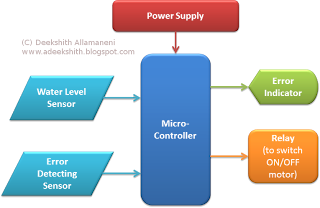 |
| Block Diagram |
Tuesday, January 3, 2012
JNTU ECE 4-2 R07 Syllabus View and Download
Here is the complete syllabus of Jawaharlal Nehru Technological
University Hyderabad (JNTUH) for Electronics And
Communications Engineering (ECE) branch 4th year 2nd semester R07 regulation.
Preferred textbooks and reference books are also included.
Subscribe to:
Posts (Atom)


